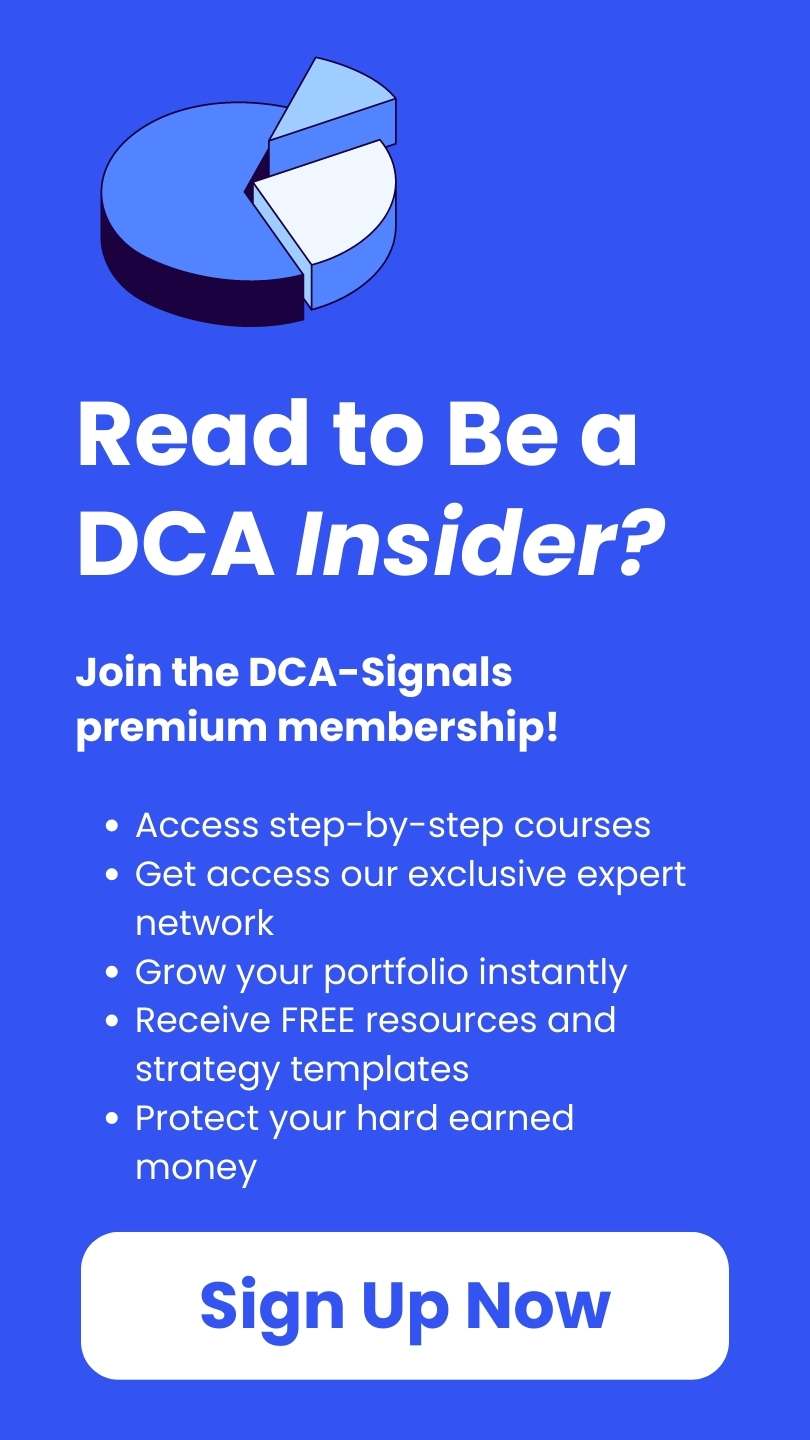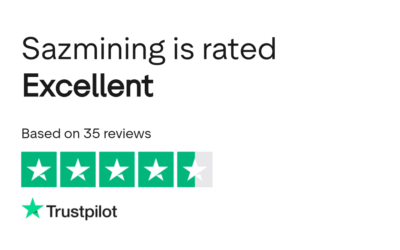Among the indispensable tools for investors seeking accessibility, convenience, and efficiency in managing their portfolios, PayPal stands out as a prominent player, offering a multifaceted platform that caters to various financial needs, including investing. In this comprehensive guide, we will focus on how aspiring investors can leverage its features to kickstart their investment journey effectively.
Índice
Understanding the PayPal App
The PayPal App serves as a versatile financial hub, allowing users to perform a wide array of transactions, from sending and receiving money to making purchases and investing. Available for both iOS and Android devices, the app seamlessly integrates with users’ PayPal accounts, providing a user-friendly interface for managing finances on the go.
Key Features
- Sending and Receiving Money: One of the fundamental features of the PayPal App is its ability to facilitate peer-to-peer transactions. Users can send money to friends, family, or businesses with just a few taps, making it convenient for splitting bills, paying for services, or sending gifts.
- Online Shopping: Beyond peer-to-peer transactions, the PayPal App enables users to shop online securely. By linking their PayPal accounts to their favorite retailers, users can make purchases with ease, confident in the platform’s robust security measures.
- Invertir: A relatively recent addition to the PayPal ecosystem, investing through the app opens up new opportunities for users to grow their wealth. Whether investing in stocks, ETFs, or digital currencies, the app provides access to diverse investment options tailored to individual preferences and risk profiles.
Getting Started
1. Creating a PayPal Account
Before diving into the world of investing via the PayPal App, users need to create a PayPal account if they haven’t already done so. The process is straightforward:
- Download the PayPal App from the App Store or Google Play Store.
- Open the app and select “Sign Up.”
- Follow the prompts to enter personal information, including name, email address, and phone number.
- Link a bank account or credit/debit card to fund transactions.
Once the account is set up, users can explore the various features of the app, including investing.

2. Exploring Investment Options
PayPal offers several investment options to suit different investment preferences and risk tolerances:
- Stocks: Through partnerships with brokerage firms, PayPal allows users to invest in individual stocks of publicly traded companies. Users can research stocks, track performance, and make informed investment decisions directly within the app.
- ETFs (Exchange-Traded Funds): For diversified exposure to various asset classes, users can invest in ETFs through the PayPal App. These funds pool investors’ money to invest in a basket of securities, providing a cost-effective way to achieve diversification.
- Digital currencies: With the growing popularity of digital currencies, PayPal has incorporated digital currency investing into its platform. Users can buy, sell, and hold digital currencies such as Bitcoin, Ethereum, and Litecoin, all within the familiar interface of the PayPal App.
3. Navigating the Investment Interface
Once users have decided on their preferred investment option, navigating the investment interface within the PayPal App is intuitive:
- Dashboard: Upon logging into the app, users are greeted with a comprehensive dashboard that provides an overview of their investment portfolio. Here, users can track the performance of their investments, monitor account activity, and access relevant market news and insights.
- Research Tools: PayPal equips users with robust research tools to aid in investment decision-making. From real-time stock quotes to in-depth financial analysis, users can access a wealth of information to evaluate investment opportunities effectively.
- Transaction History: Transparency is key to building trust with investors. The PayPal App’s transaction history feature allows users to review past transactions, including purchases, sales, and dividend payments, providing a clear record of account activity.
4. Executing Trades
Executing trades within the PayPal App is seamless:
- Order Placement: Users can place buy or sell orders for stocks, ETFs, or digital currencies directly within the app. Simply select the desired asset, specify the quantity, and review the order details before confirming the trade.
- Order Types: PayPal supports various order types to accommodate different trading strategies, including market orders, limit orders, and stop orders. Users can choose the order type that best aligns with their investment objectives and risk preferences.
5. Monitoring and Managing Investments
After executing trades, monitoring and managing investments is crucial for optimizing portfolio performance:
- Portfolio Allocation: PayPal provides tools to help users monitor their portfolio allocation and diversification. By analyzing asset allocation across different investment types, users can rebalance their portfolios to maintain optimal risk-return profiles.
- Performance Tracking: The PayPal App offers comprehensive performance tracking capabilities, allowing users to monitor the value of their investments over time. Visualizations such as interactive charts and graphs enable users to assess performance trends and make informed decisions.

Conclusión
As technology continues to reshape the financial landscape, the PayPal App emerges as a powerful tool for investors seeking to navigate the markets with confidence and convenience. With its diverse range of features, intuitive interface, and seamless integration of investing capabilities, the app empowers users to take control of their financial futures from the palm of their hands.