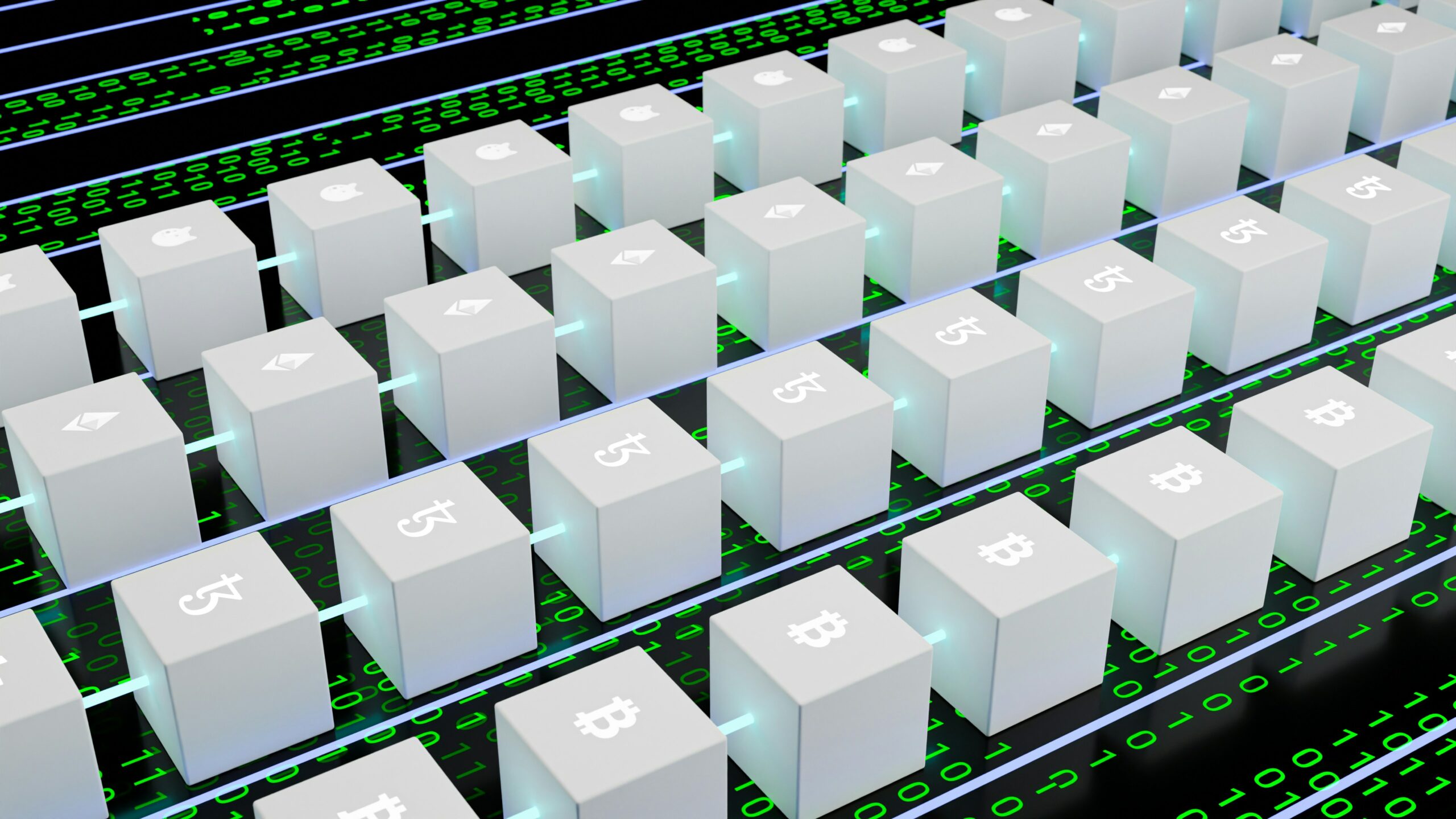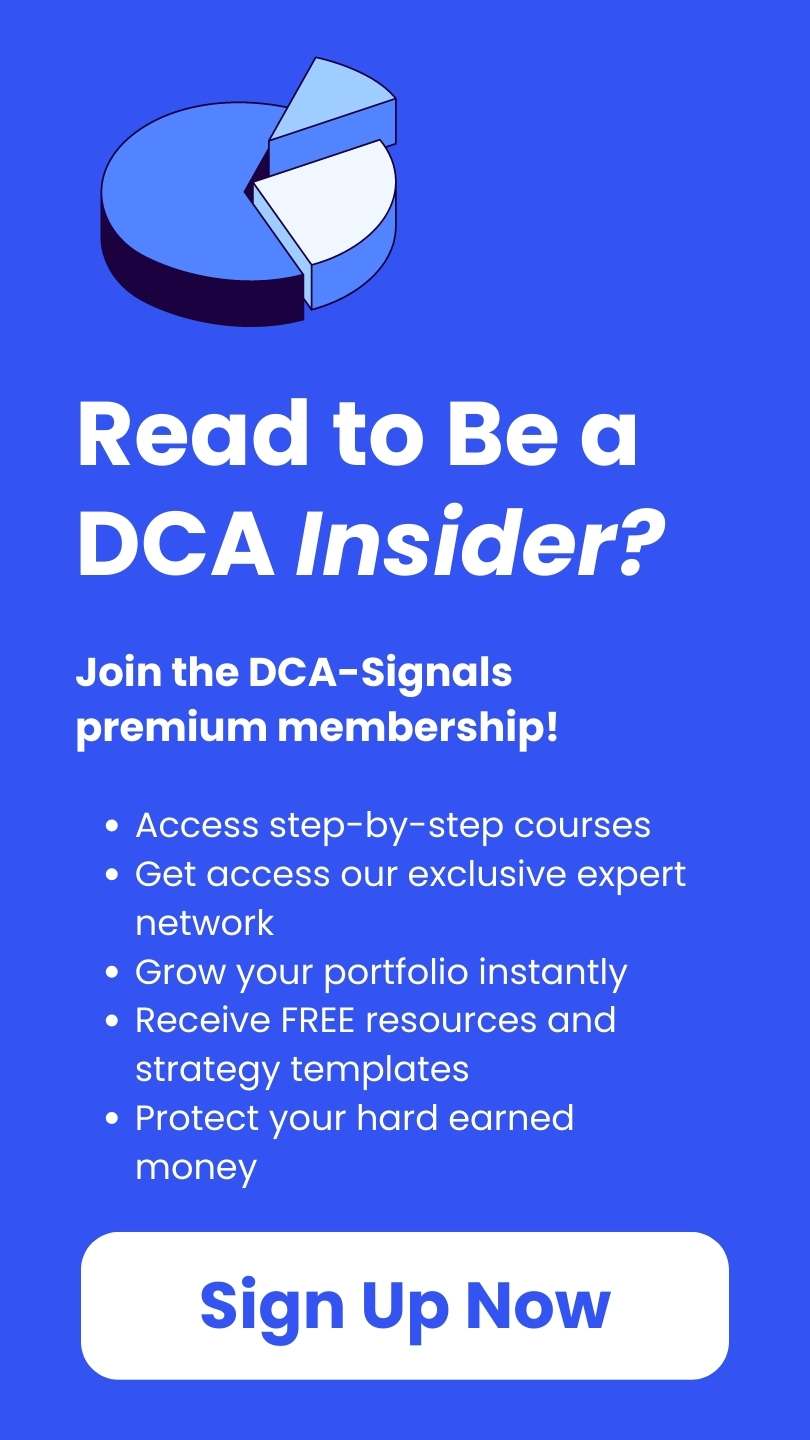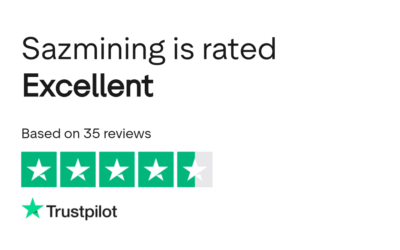OKX, one of the leading digital currency exchanges globally, introduced the OKX Wallet Extension, a powerful tool designed to enhance the investment experience for users. We delve into the features and functionalities of the OKX Wallet Extension, while providing step-by-step navigation for investors eager to embark on their journey in the world of digital assets.
Key-Points
- Designed with the needs of both novice and experienced users in mind, the OKX Wallet Extension features an intuitive interface that is easy to navigate.
- The OKX Wallet Extension represents a significant advancement in the realm of digital currency wallets, offering users a secure, feature-rich platform to manage their digital assets.
Índice
Key Features of the OKX Wallet Extension
- Secure Storage: Security is paramount in the world of digital currency, and the OKX Wallet Extension prioritizes the safety of users’ funds. Utilizing state-of-the-art encryption technology, the wallet offers secure storage for a wide range of digital assets, providing peace of mind for investors.
- Multi-Currency Support: With support for a diverse array of digital currencies, including Bitcoin, Ethereum, and many others, the OKX Wallet Extension enables users to manage their entire portfolio from a single interface. This multi-currency functionality streamlines the investment process, eliminating the need for multiple wallets or accounts.
- Integrated Trading: Seamlessly integrated with the OKX exchange platform, the wallet extension allows users to execute trades directly from their wallet interface. This integration enhances liquidity and facilitates swift execution of buy and sell orders, empowering investors to capitalize on market opportunities in real-time.
- User-Friendly Interface: Designed with the needs of both novice and experienced users in mind, the OKX Wallet Extension features an intuitive interface that is easy to navigate. From account management to transaction history, all essential functions are readily accessible, providing a hassle-free investment experience.
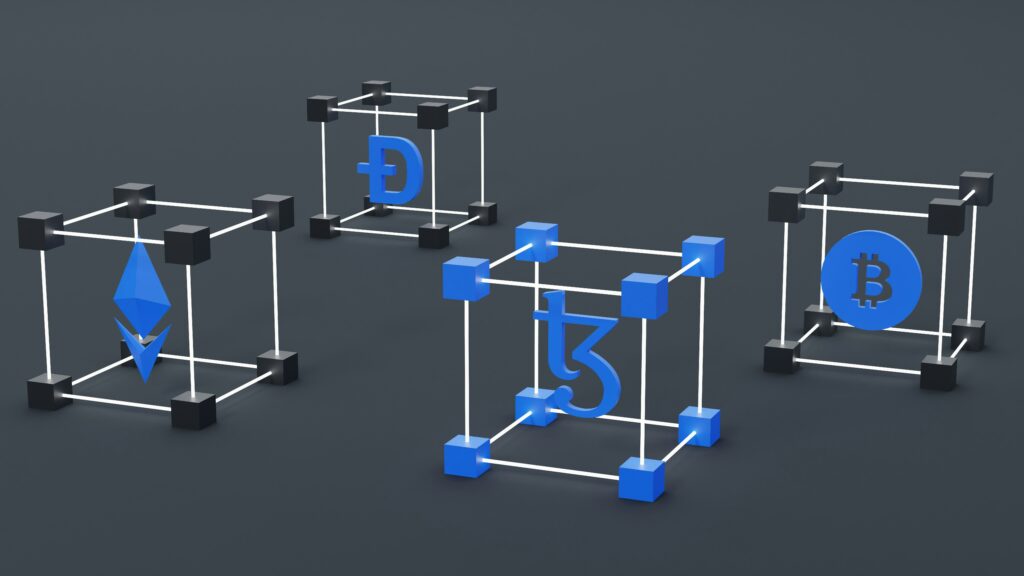
Getting Started with OKX Wallet Extension: A Step-by-Step Guide
Now that we’ve explored the key features of the OKX Wallet Extension, let’s dive into the step-by-step process of getting started as an investor:
Step 1: Download and Install
The first step is to download and install the OKX Wallet Extension on your preferred web browser. The extension is compatible with popular browsers such as Google Chrome, Mozilla Firefox, and Microsoft Edge. Simply visit the respective browser’s extension store and search for “OKX Wallet Extension.” Once located, click on “Add to Chrome” (or the equivalent for your browser) to initiate the installation process.
Step 2: Create Your Account
Once the extension is installed, launch it from your browser toolbar and follow the prompts to create your OKX Wallet account. You’ll be asked to provide basic information such as your email address and a secure password. After completing the registration process, you’ll receive a verification email to authenticate your account.
Step 3: Secure Your Account
Security is paramount when it comes to managing digital assets. Take the time to enable two-factor authentication (2FA) for an added layer of security. This can typically be done within your account settings by linking your mobile device or using a third-party authentication app.
Step 4: Fund Your Wallet
With your account set up and secured, it’s time to fund your OKX Wallet. Navigate to the “Deposit” section within the wallet extension and select the digital currency you wish to deposit. You’ll be provided with a unique wallet address to which you can send your funds from an external wallet or exchange.
Step 5: Explore Features and Functions
Take some time to familiarize yourself with the various features and functions of the OKX Wallet Extension. From managing your portfolio to executing trades, the wallet offers a range of tools to help you navigate the world of digital currency investing with confidence.
Step 6: Start Trading
With funds in your wallet and a solid understanding of the platform, you’re ready to start trading. Navigate to the “Trade” section within the wallet extension to access the integrated trading platform. Here, you can view real-time market data, place buy and sell orders, and monitor your portfolio performance.

Conclusión
The OKX Wallet Extension represents a significant advancement in the realm of digital currency wallets, offering users a secure, feature-rich platform to manage their digital assets. With its intuitive interface and seamless integration with the OKX exchange platform, the wallet extension is an invaluable tool for investors seeking to capitalize on the potential of digital assets.