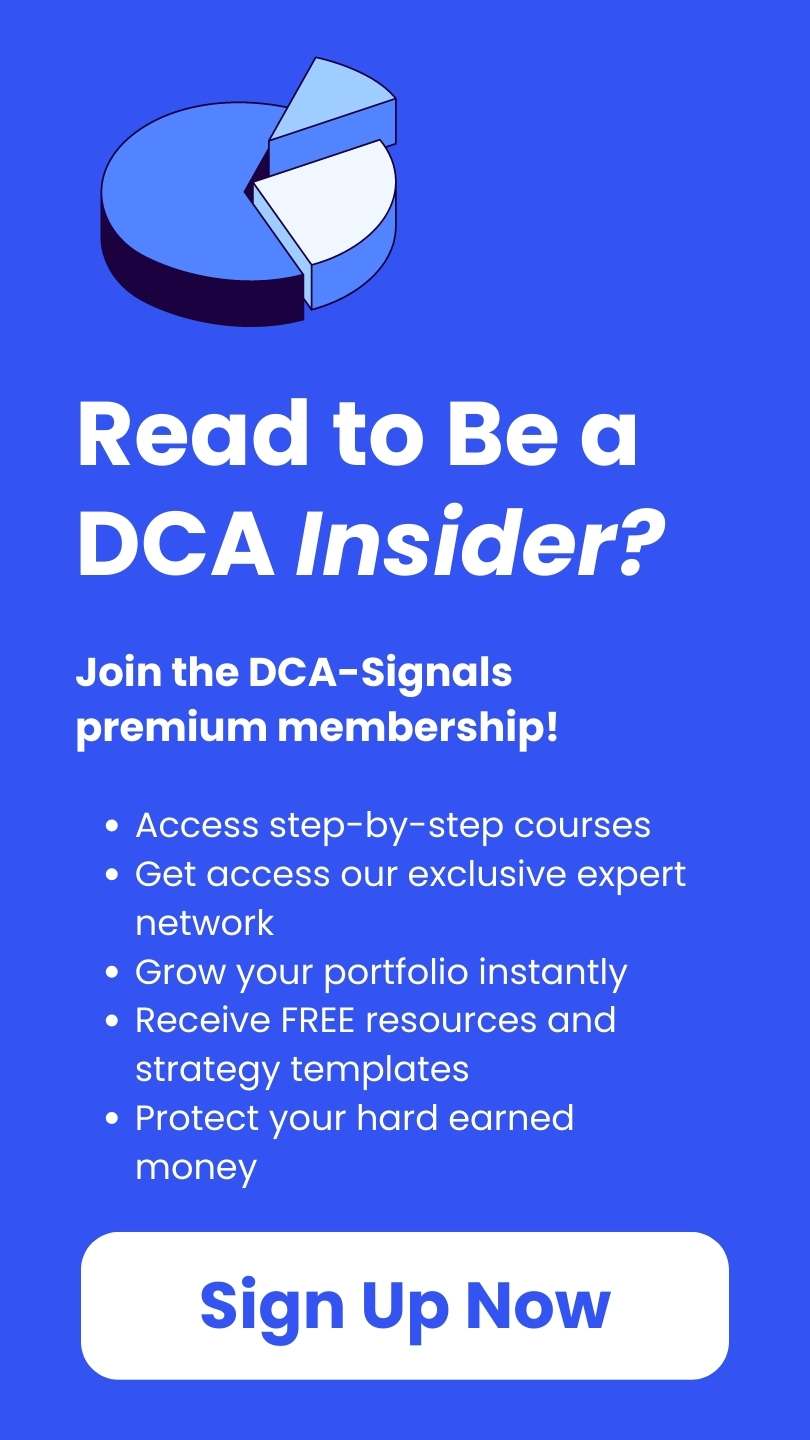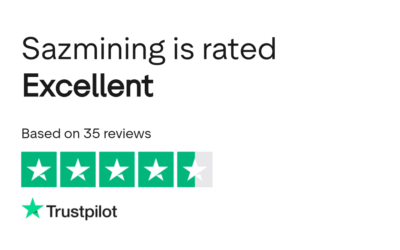Cryptocurrency has become a popular investment option in recent years, with Bitcoin and Ethereum leading the way. However, the volatile nature of the market can make it intimidating for new investors. That’s where dollar cost averaging comes in.
Dollar cost averaging is a strategy that involves investing a fixed amount of money at regular intervals, regardless of the market price. This approach can help reduce the risk of investing in a volatile market and potentially maximize returns over time.
In this article, we’ll explore how you can use the Coinbase dollar cost averaging feature to maximize your investments in the bitcoin market.
Índice
How to Use the Coinbase Dollar Cost Averaging Feature
Coinbase, one of the leading cryptocurrency exchanges, offers a dollar cost averaging feature for its users. Here’s how you can use it to maximize your investments.
Step 1: Create a Coinbase Account
The first step is to create a Coinbase account if you don’t already have one. You can sign up for an account on their website or through their mobile app.
- Visit the Coinbase Website or Download the Mobile App:
To get started, open your web browser and visit the official Coinbase website (https://www.coinbase.com) or download the Coinbase mobile app from your device’s app store.
Ensure that you are accessing the official Coinbase platform and not a phishing website or fraudulent app. - Click “Sign Up”:
On the Coinbase homepage or within the app, you’ll typically find a “Sign Up” or “Get Started” button. Click on this button to initiate the registration process. - Fill in Your Personal Information:
Coinbase will request some basic personal information to create your account. This typically includes your full name, email address, and password.
Ensure you choose a strong password that combines letters, numbers, and special characters to enhance security. - Verify Your Email Address:
After providing your email address, Coinbase will send a verification email to the address you provided.
Go to your email inbox, open the email from Coinbase, and click on the verification link. This step is essential to confirm the validity of your email address.
Step 2: Verify Your Identity
To use Coinbase’s dollar cost averaging feature, you will need to verify your identity. This is a standard procedure for all cryptocurrency exchanges and is required by law to prevent fraud and money laundering.
Coinbase, like many cryptocurrency exchanges, may require identity verification for security and regulatory compliance.
You’ll need to provide personal identification documents, such as a driver’s license or passport, to verify your identity. Follow Coinbase’s instructions for this step, which may include taking a photo of your ID and a selfie for facial recognition.
Once you’ve verified your identity and set up 2FA, you’ll need to complete any additional steps Coinbase may require, such as providing additional personal information or agreeing to their terms of service.
Step 3: Link Your Bank Account or Credit/Debit Card
Next, you will need to link your bank account or credit/debit card to your Coinbase account.
To start buying bitcoin for Coinbase dollar cost averaging, you’ll need to link a payment method, such as a bank account or credit/debit card. Coinbase offers several options, and you can choose the one that suits you best.
Step 4: Secure Your Account
After successfully creating your Coinbase account, it’s crucial to prioritize account security. Regularly update your password, enable 2FA, and be cautious of phishing attempts or suspicious emails.
Coinbase strongly recommends enabling Two-Factor Authentication (2FA) for added account security. You can link your account to a 2FA app, like Google Authenticator or Authy, or receive authentication codes via SMS or email.
Step 5: Set Up a Recurring Buy
Once your account is set up and verified, you can set up a recurring buy for the cryptocurrency of your choice. This can be done through the “Recurring Buys” tab on the Coinbase website or app.
You can choose the amount you want to invest, the frequency (daily, weekly, or monthly), and the cryptocurrency you want to purchase. Coinbase currently offers dollar cost averaging for Bitcoin, Ethereum, Litecoin, and Bitcoin Cash.
Step 6: Monitor Your Investments
After setting up your recurring buy, you can monitor your investments through the “Portfolio” tab on the Coinbase website or app. This will show you the current value of your investments and any gains or losses.
Tips for Maximizing Your Investments with Coinbase Dollar Cost Averaging
Here are some tips to help you make the most of your Coinbase dollar cost averaging strategy.
Invest What You Can Afford to Lose
Cryptocurrency is a high-risk investment, and there is no guarantee of returns. It’s important to only invest what you can afford to lose. Coinbase dollar cost averaging can help reduce the risk, but it’s still important to be cautious with your investments.
Diversify Your Investments
Diversification is key to any successful investment strategy. Instead of putting all your money into one cryptocurrency, consider diversifying your investments across multiple cryptocurrencies. This can help reduce the risk and potentially maximize your returns.
Keep an Eye on Market Trends
While Coinbase dollar cost averaging is a long-term investment strategy, it’s still important to keep an eye on market trends. If you notice a significant drop in the market, you may want to consider increasing your investment amount to take advantage of lower prices.
Real-World Example: Coinbase Dollar Cost Averaging
Let’s look at a real-world example of how Coinbase dollar cost averaging can maximize your investments.
In January 2020, you decide to invest $100 in Bitcoin every month for a year using Coinbase’s dollar cost averaging feature. Here’s how your investments would look over the course of the year:
| Mes | Bitcoin Price | Amount Invested | BTC Purchased |
|---|---|---|---|
| Jan | $9,000 | $100 | 0.0111 |
| Feb | $10,000 | $100 | 0.01 |
| Mar | $8,000 | $100 | 0.0125 |
| Apr | $7,000 | $100 | 0.0143 |
| May | $9,000 | $100 | 0.0111 |
| Jun | $10,000 | $100 | 0.01 |
| Jul | $11,000 | $100 | 0.0091 |
| Aug | $12,000 | $100 | 0.0083 |
| Sep | $10,000 | $100 | 0.01 |
| Oct | $9,000 | $100 | 0.0111 |
| Nov | $8,000 | $100 | 0.0125 |
| Dec | $7,000 | $100 | 0.0143 |
By the end of the year, you would have invested a total of $1,200 and accumulated 0.1247 BTC. If we assume that the price of Bitcoin at the end of the year is $20,000, your investment would be worth $2,494, resulting in a 108% return on investment.
Conclusión
Dollar cost averaging is a popular investment strategy that can help reduce the risk of investing in a volatile market and potentially maximize returns over time. By using the Coinbase dollar cost averaging feature, you can easily implement this strategy in your bitcoin investments.
Remember to only invest what you can afford to lose, diversify your investments, and keep an eye on market trends. With these tips and Coinbase’s dollar cost averaging feature, you can maximize your investments in the bitcoin market.
Preguntas frecuentes - FAQ
Where can I find more information about Coinbase Dollar Cost Averaging?
Coinbase provides detailed information about its DCA service on its official website. You can also reach out to Coinbase’s customer support or consult with financial professionals for personalized guidance.
Are there any fees associated with Coinbase Dollar Cost Averaging?
Coinbase charges fees for cryptocurrency transactions, including DCA purchases. It’s essential to review Coinbase’s fee structure to understand the costs associated with your DCA strategy.
Is there a minimum investment requirement for Coinbase Dollar Cost Averaging?
Coinbase may have minimum investment requirements for DCA, which can vary based on the cryptocurrency you’re purchasing. Check Coinbase’s terms and conditions for the specific minimums.