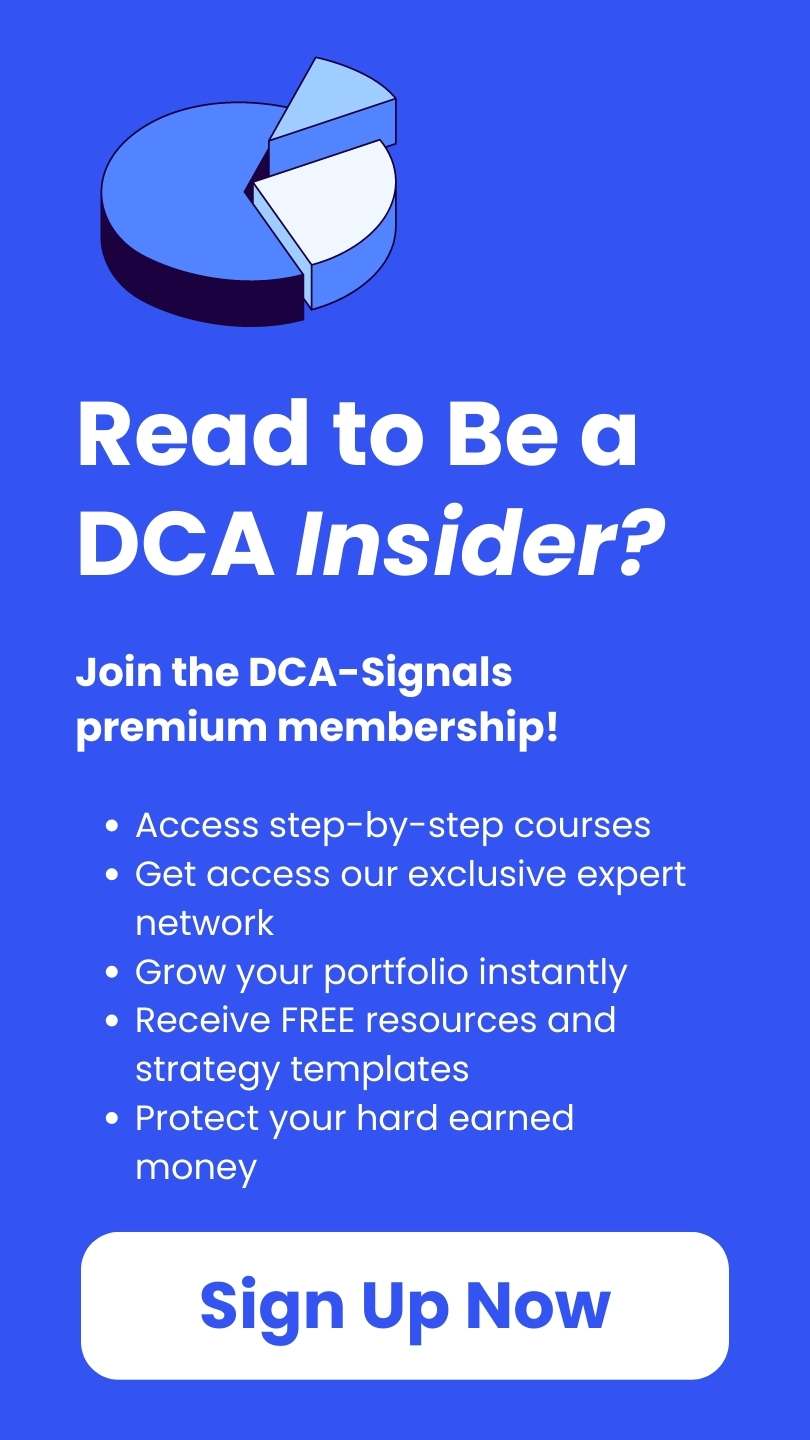Tax refunds are a significant financial event for many people. The government returns a portion of the taxes you paid during the year if you had too much withheld from your paycheck or if you qualify for certain tax credits. We will provide a comprehensive guide to tax refunds, including how to check your refund status, how long it takes to receive your refund, and what to do if you have not received your refund.
Table of Contents
Checking Your Tax Refund Status
If you are expecting a tax refund, you can track its status online through the IRS’s “Where’s My Refund?” tool or the IRS2Go mobile app. These tools allow you to check the status of your refund within 24 hours after the IRS has received your e-filed return or four weeks after you’ve mailed a paper return.
To check your refund status, you will need to provide your Social Security number or Individual Taxpayer Identification Number (ITIN), your filing status, and the exact whole dollar amount of your refund.The IRS updates refund information daily, so you may need to check frequently for the most recent data. If you have not received your refund within 21 days of filing an electronic return or at least six weeks after mailing a paper return, you should contact the IRS for assistance.In addition to the federal tax refund, you can also check the status of your state tax refund by contacting your state’s taxation department.
Each state has its own process for tracking refunds, so you will need to check with your state’s department of revenue or taxation to find out how to track your refund.If you are expecting a refund from a state that offers online tracking, you can typically check the status of your refund by providing your Social Security number or ITIN, your filing status, and the exact whole dollar amount of your refund.
Some states may also require additional information, such as your mailing address or the date you filed your return.It is important to note that the processing time for tax refunds can vary depending on the complexity of your return and the time of year. If you are claiming certain tax credits or deductions, your refund may take longer to process due to additional review and verification.
If you have any questions or concerns about your tax refund, you should contact the IRS or your state’s taxation department for assistance. They can provide you with the most up-to-date information on the status of your refund and help you resolve any issues that may arise.In conclusion, checking the status of your tax refund is a simple and straightforward process that can be done online or by contacting the IRS or your state’s taxation department. By providing the necessary information, you can quickly and easily track the status of your refund and ensure that you receive your money as soon as possible.

How Long Does It Take to Receive Your Tax Refund?
The IRS typically issues refunds within 21 days of receiving a tax return. However, it can take longer if there are errors in your return or if you are claiming certain tax credits. You can check the status of your refund using the “Where’s My Refund?” tool to get an estimate of when you can expect to receive your refund.
What to Do If You Have Not Received Your Tax Refund:
If you have not received your tax refund within 21 days of filing your return or 6 weeks of mailing a paper return, you should check the “Where’s My Refund?” tool to see if there are any issues with your return. If the tool shows that your refund has been processed, but you still have not received it, you should contact the IRS.

Conclusion
Tax refunds can be a significant financial event for many people. By understanding how to check your refund status, how long it takes to receive your refund, and what to do if you have not received your refund, you can ensure that you receive your refund in a timely and efficient manner.